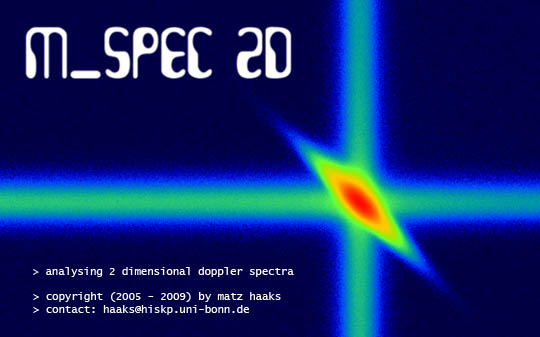
Update for version 1.0 (as beta 05):
- Automatic/manual calibration mode
- Transfrom 1d spectra to any virtual energy calibration
- Versions older than 1.0 are not available anymore
Version 1.0 finished (as beta 01):
- New simplified user interface
- Autodetect all mpa formats
- Integrated projection analyser
New in version beta 0.81:
Additional data format:- FAST ComTec MPA-3 ASCII data (.mpa) with defined ROIs
Calibration: when the [Auto calibrate] button is checked.
Offset correction: when the [Auto center] button is checked.
Printing and export of projected spectra:
The projected spectra shown of the programs display window can be directly printed and exported to the wmf-format.
New in version beta 0.7:
Automatic energy calibration is implemented (requires a simultaneous measured 7Be gamma line!)
The calibration is performed when loading a bin2d-file and the [Auto calibrate] button is checked.
M_Spec 2D searches for two photopeaks in the spectrum and applies a multipeak fit including background calculation.
Tiny peaks originating in the exitation of heavy metal shieldings (Pb,W,...) are ignored.
The found calibration parameters are inserted in the [Calibration] field.
Short discription (version beta 0.6)
M_Spec 2D is a software for the analysis of 2-dimensional coincidence Doppler spectra.Main features:
- Extraction of 2-dim ROIs centered around the photopeak
- Correction of asymetries caused by different energy resolutions of the detectors
- Projection of the diagonal coincidence data with adjustable width into a 1-d Doppler spectrum
- A fast processor
- Minimum of 512 Mb memory (1Gb is significantly better)
- Win 2k (Win Xp may also work)
- Screen resolution 1024 × 768 px minimum)
- FAST ComTec MPA-3 ASCII data (.mpa)
- ...
How does M_Spec 2D work?
Data format conversion [ C O N V E R T ]For a sufficient performance M_Spec 2D uses a proprietary binary data format storing the original data (.bin2d) and the extracted ROIs (.roi2d). So the first thing to do is to convert the raw data into the bin2d format. The conversion also extracts the single spectra of both detectors and stors them in two ASCII files named specname_ADCi.dat. It performs a peakfit regarding the background produced by small angle compton scattering. The fit results and the most important header data from the .mpa-file are stored in a text file for each ADC (specname_ADCi.info). In the current version (beta 0.6) the energy calibration must be set in the mpa-file for both detectors. Later versions will perform a automatic energy calibration, when a 7Be gamma source is measured simultaniously with the annihilation spectrum.
All features of M_Spec 2D can be applied on a series of files, when the enumeration is done in the last 3 characters before the extension separator.
Example:
specname001.mpa
specname002.mpa
...
Extraction of ROIs [ C A L C__R O I ]
The width of the square ROI matrix can be provided and actualised by the [Refresh] button. The extraction is started by [Do It] or [Do serialised].
The following features are available:
- Export single spectra
- Export roi (ASCII)
- Export roi (binary)
- Apply transform
- Export diagonal area
- Export projection
Loading ROI files [ L O A D__R O I ]
The .roi2d files can be used for all calculations as well as the bin2d files. Having only the ROI data in memory accelerates the data treatment eminently. The available features
- Apply transform
- Export diagonal area
- Export projection
Adding files from a series [ A D D__F I L E S ]
Is a series of files once loaded, they can be added in the .roi2d or in the .bin2d format. The matrices are added pointwise and the result is stored in a file named specname_add.roi2d (or .bin2d). When using the [Add] function with the .bin2d format, the single spectra are added for each detector and peakfits are performed on the resulting spectra.
Readjusting the calibration manually [ C A L I B R A T I O N ]
The calibration can be adjusted manually. Input the calibration factor (in eV/channel) in the fields named ADC1 and ADC2. The mean value is calculated as average calibration factor used by the spline transform (field named TRANS). The calibration can be tested by pressing the [TRANSFORM] Button. In this case the whole area is transformed, which may last a while.
Using the [Orig / Trans] button, the displays switch between the transformed and the original data.
Adjusting the diagonal area for projection [ D I A G O N A L __A R E A ]
The width of the diagonal area used for projection can be adjusted manually. Input the width in eV into the field and press the [Refresh] button. The area will be displayed as a white border on the roi screen while the resampled data are shown on the second screen. Below the projected spectrum is plotted vs. energy.
Warning! This is a beta version of an experimental software!
If you need other data formats implemented, let me know.
Please send critics and comments to Matz Haaks
Download program and test files
M_Spec 2D 1.0 B05 [548 kB]M_Spec 2D 1.0 B01 [529 kB]
Test file bin2d [20 MB]
Test files Mpa roi [223 kB]
Test files roi2d [627 kB]


